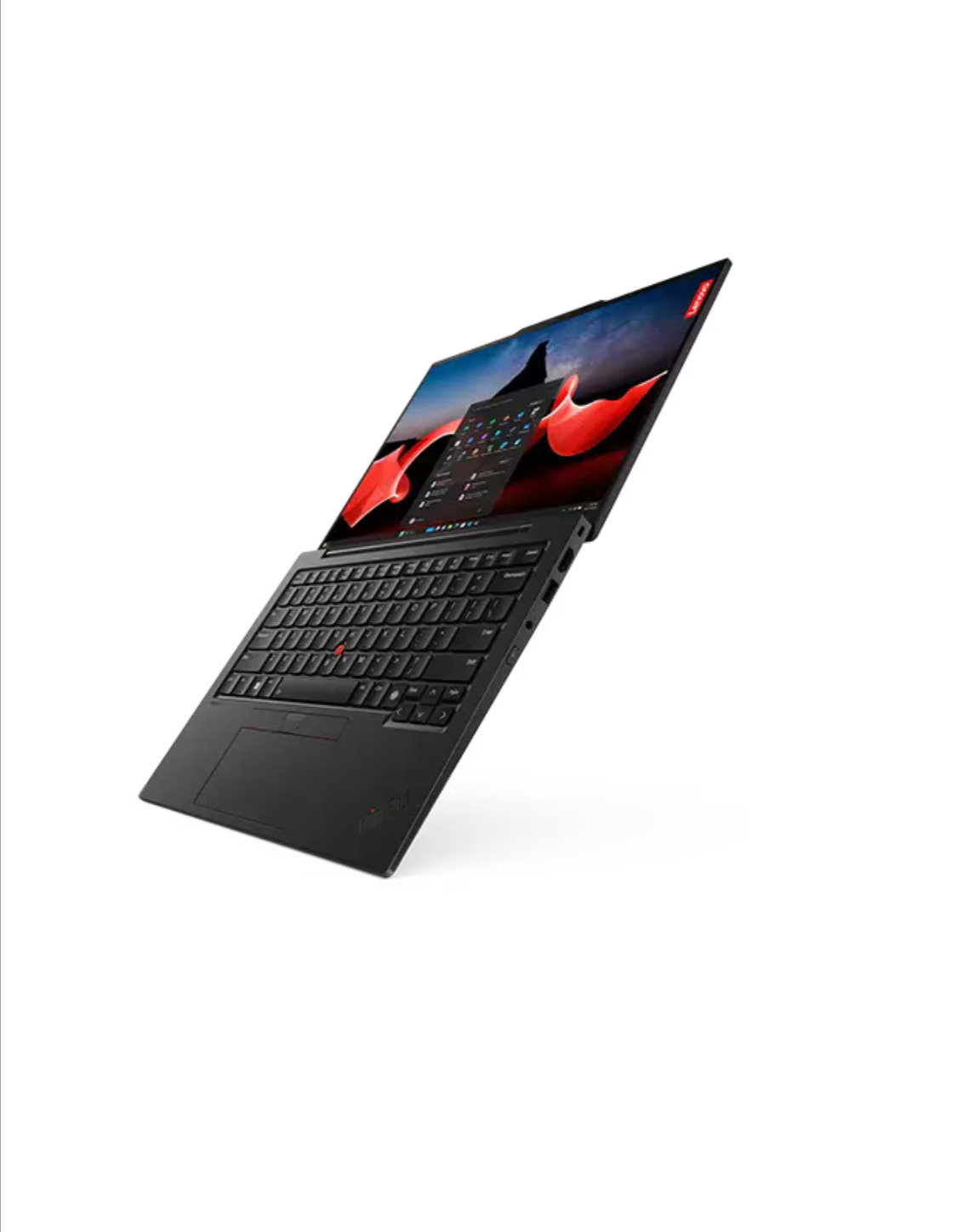

The journey to choosing a laptop for high-performance work.
– ThinkPad vs. MacBook, and memory concerns...etc.
- The reason for considering performance is that I have a habit of using up a lot of memory. This is because I sometimes work on videos (currently I am using the iPad to a lesser extent, but its performance is clearly lacking. I decided that a laptop would be better.) and take a lot of photos and edit them. I also remember buying the MacBook Pro I was using with increased memory.
- We looked into almost everything, from price to screen size, number of ports, convenience, currently used pattern, memory, etc.
At first, I considered a ThinkPad. This is because I have always wanted to try a ThinkPad if I buy a new laptop.
However, I rarely use Windows... I was using an iPhone, an iPad, and my previous laptop was a MacBook Pro, so I had a lot of concerns.
When I first looked into buying a ThinkPad, I did a lot of research on the type and specifications.
(Due to my personality, I tend to dig into everything until the end before making a decision. ㅠㅠ I know it makes me tired. LOL)
The first thing I looked into
was about the display specifications.
Since I'm not an expert, I didn't pay much attention to what the display was like and just used the MacBook for convenience -
but when I looked at other laptops, I realized that their specifications were very different.

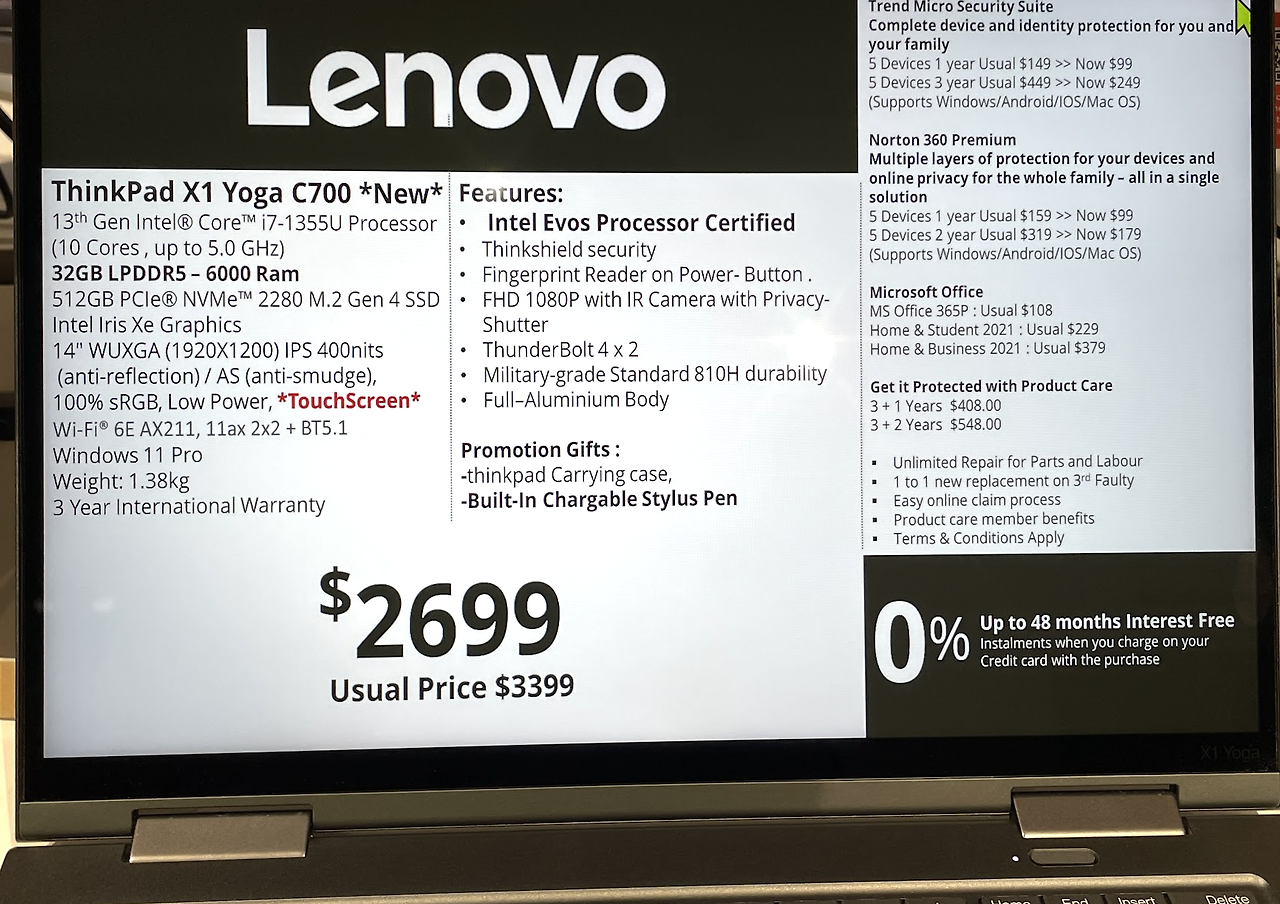
And at first, I was looking for the Renova Yoga, which had the feel of being used as an iPad that could be folded backwards and had a touch screen, but later I chose the . Below is a simple comparison.
- Lenova X1 Carbon Gen 12:
- Pros: Lighter weight, multiple ports, great keyboard, security features optimized for business use.
- Convenient to work in a Windows environment and connect to various devices.
- MacBook Air 15:
- Pros: Familiar macOS environment, excellent display, long battery life, integration with Apple ecosystem.
- Convenient if you are familiar with macOS and use multiple Apple devices.
Then, I compared the four MacBook Air and Pro, Lenova x1 and Yoga.
MacBook Air 15-inch M3
- Pros: Outstanding performance and power efficiency with the latest M3 chip, long battery life, light weight, quiet operation with fanless design.
- Disadvantage: RAM capacity is less than that of MacBook Pro 13-inch (maximum 24GB).
MacBook Pro 13-inch 2019 model
- Pros: 32GB RAM, great for multitasking and memory-intensive tasks, high-resolution display.
- Cons: Relatively heavy (1.37 kg), short battery life (about 10 hours).
Lenova X1 Carbon Gen 13
- Pros: Very light weight (1.13kg), numerous ports, business security features.
- Cons: Expandable up to 32GB RAM, but base model may have lower RAM capacity.
Renova Yoga Gen 8
- Advantages: 360-degree rotating display, touchscreen and stylus support for flexible working.
- Cons: Limited to a maximum of 16GB RAM, may feel a bit heavy (1.35kg).
The most important things to consider when comparing are memory and weight.
However, it was very difficult for the MacBook to achieve both. Because I felt like the range of choices was limited...
Let's just compare the weight,
- MacBook Air 15-inch M3
- Weight: approx. 1.29kg
- MacBook Pro 13-inch 2019 model
- Weight: approx. 1.37kg
- Lenova X1 Carbon Gen 13
- Weight: approx. 1.13kg
- Renova Yoga Gen 8
- Weight: approx. 1.35kg
- iPad Pro 12.9 inch (5th generation) + Magic Keyboard
- iPad Pro: Approximately 682g
- Magic Keyboard: Approx. 710g
- Total weight: approx. 1.39 kg
In terms of weight and specifications alone, the Aju x1 was definitely a great choice.
There are a variety of ports, so there is no need to buy or carry unnecessary things. All you have to do is upgrade the display and memory. level of selection.
Conclusion... ?? No matter how much I
tried to find a perfect reason to buy the It's a big name to compare the M3 MacBook Air and MacBook Pro.
MacBook Air 15-inch M3 vs. MacBook Pro 16-inch M3 (same memory and storage capacity comparison)
MacBook Air 15-inch M3 (2024)
- Weight: approx. 1.51kg
- Display: 15.3 inches, 2560 x 1664 resolution, 500 nits brightness
- Memory: 24GB RAM
- Storage: 512GB SSD
- Ports: 2 Thunderbolt/USB 4 ports, MagSafe charging port, 3.5mm headphone jack
- Battery Life: Up to 18 hours
- Price: Approximately $1,899 (based on 24GB RAM and 512GB SSD)
MacBook Pro 16-inch M3 (2024)
- Weight: approx. 2.1kg
- Display: 16.2 inches, 3456 x 2234 resolution, up to 1000 nits brightness (HDR), ProMotion technology (120Hz)
- Memory: 24GB RAM
- Storage: 512GB SSD
- Ports: 3 Thunderbolt 4 ports, HDMI, SD card slot, MagSafe charging port, 3.5mm headphone jack
- Battery Life: Up to 22 hours
- Price: Approximately $2,699 (based on 24GB RAM and 512GB SSD)
Pros and cons analysis
performance
- MacBook Air: The M3 chip is sufficient for general and light pro work. It is quiet because there is no fan, but performance may be limited during high-end work.
- MacBook Pro: The M3 Pro chip provides optimized performance for high-end tasks (e.g. 3D rendering, video editing, etc.). It has a fan so it can manage heat well.
display
- MacBook Air: 500 nits of brightness at 60Hz and DCI-P3 color gamut, sufficient for everyday use, but not suitable for high refresh rate tasks due to lack of ProMotion technology.
- MacBook Pro: 120Hz ProMotion technology and up to 1000 nits brightness for smoother screen transitions and higher contrast ratio. Advantageous for working with HDR content.
Weight and portability
- MacBook Air: Highly portable at 1.51kg and ideal for users on the go.
- MacBook Pro: Heavy at 2.1 kg, but suitable for users who need higher performance and use a variety of ports.
Ports and scalability
- MacBook Air: Limited port count, but sufficient for everyday use.
- MacBook Pro: Offers more ports, perfect for connecting a variety of devices.
battery life
- MacBook Air: Long-term use up to 18 hours.
- MacBook Pro: Up to 22 hours of use, even for high-end tasks.
conclusion
- Focus on portability: MacBook Air 15-inch M3 is more suitable. Light and portable, provides sufficient performance for general tasks.
- Focusing on high performance and expandability: MacBook Pro 16-inch M3 is more suitable. Optimized for professional work with higher performance and a variety of ports.
Which MacBook is right for me?


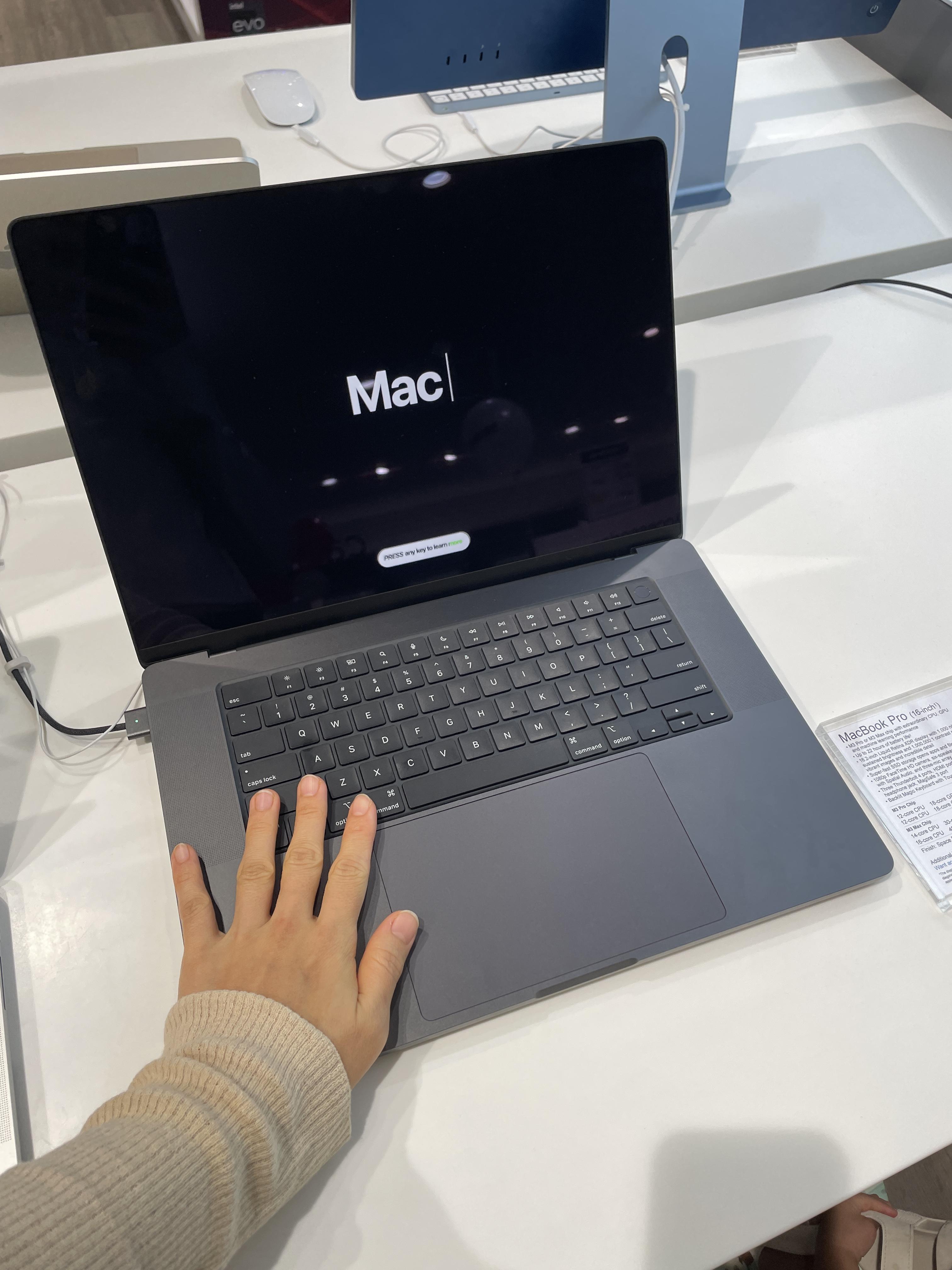
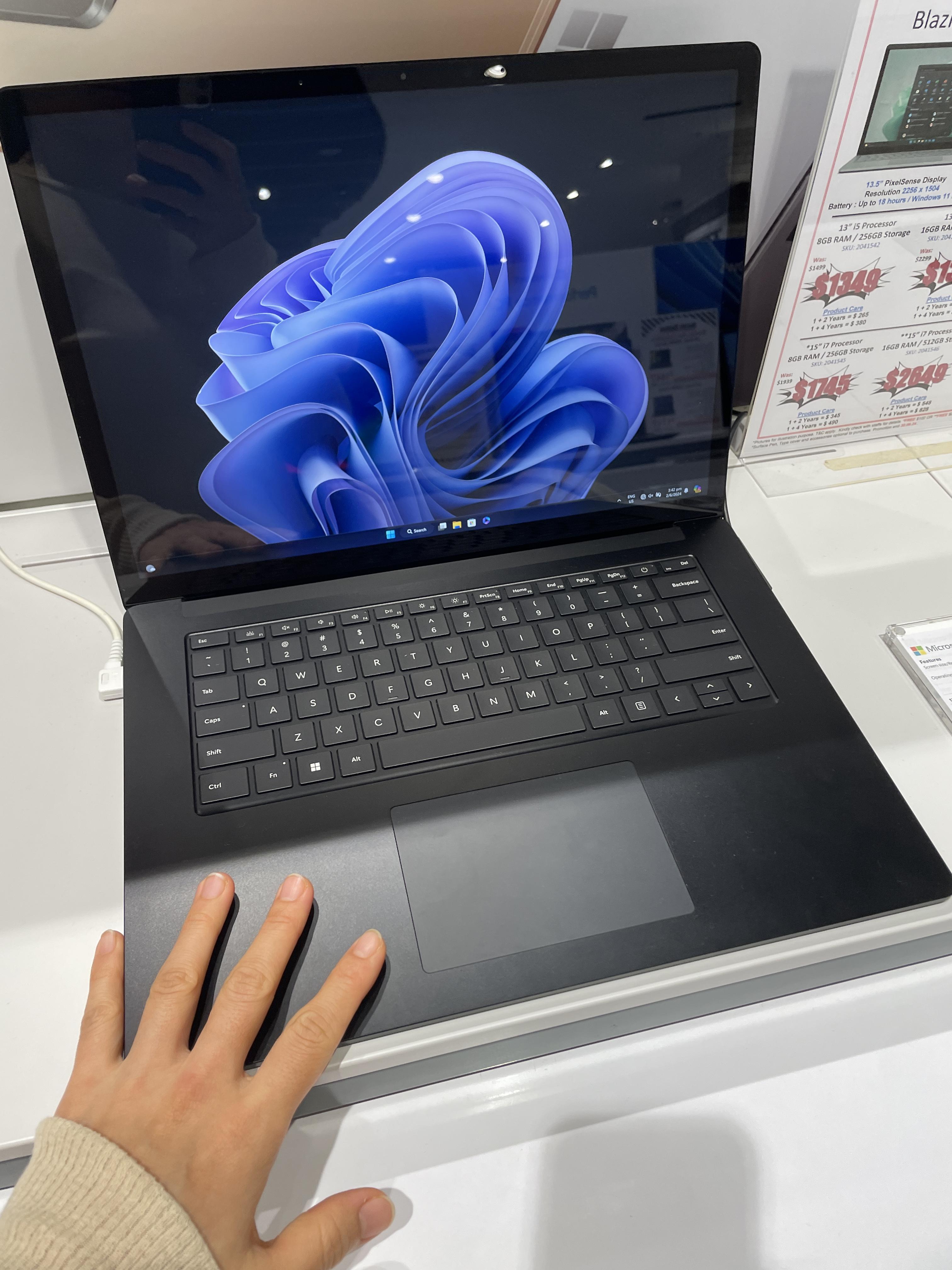

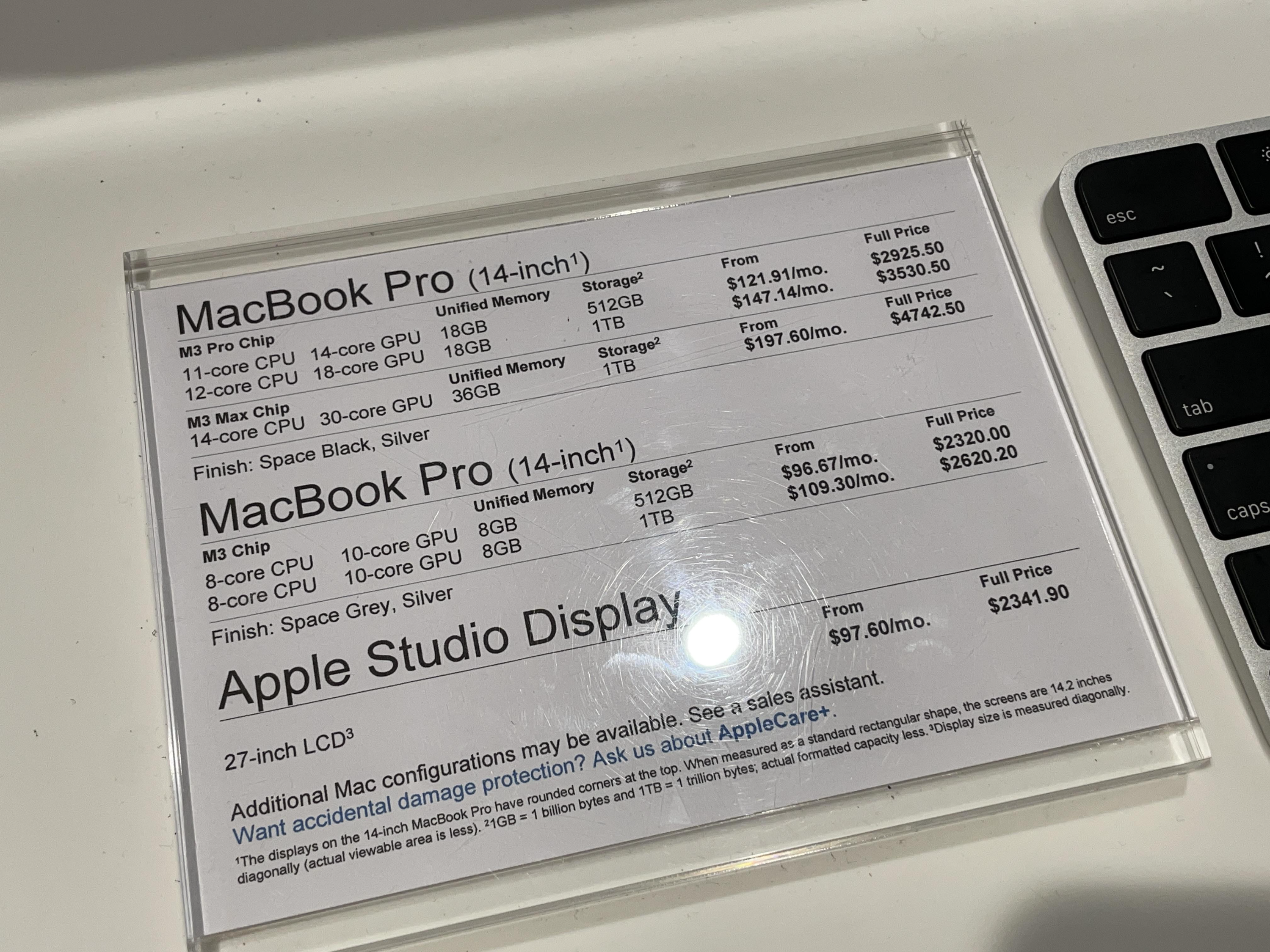
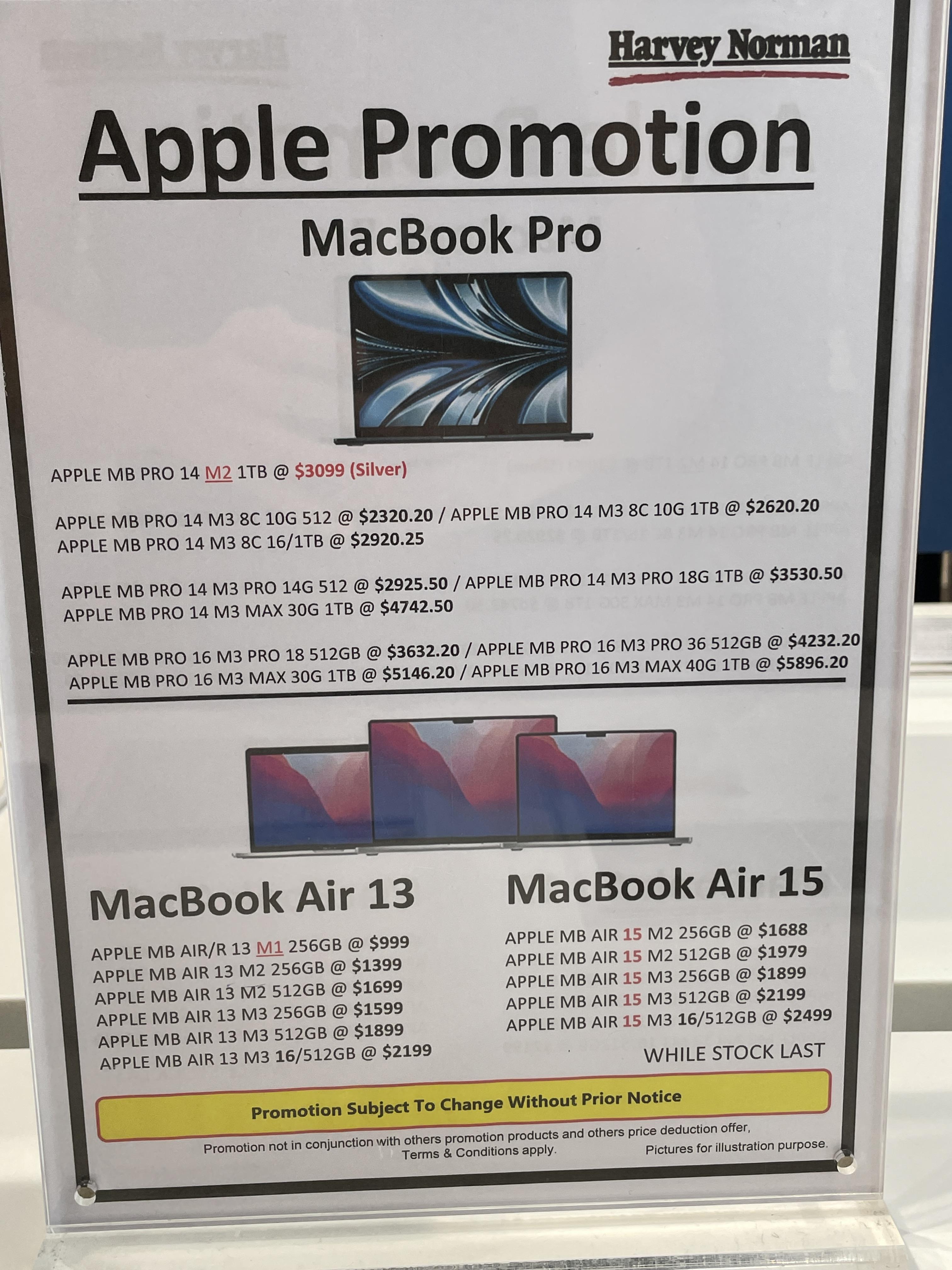
At the same time, we looked into the price of increasing memory or capacity from Apple.
In Singapore, if you want to do additional customization, such as upgrading the memory, you can receive a text message asking about the price or delivery date.
In Korea, there are a lot of places that sell it on the Internet, but here, when I asked offline, some said it was possible, and some even responded that I had to request it from Apple.
I was so worried that whenever I saw the MacBook and Lenovo ThinkPad, I went and touched them and listened to them...lol.
What is a neural engine?
After researching, I became curious about AI neural engine and looked it up. A series of tasks that make me continue to study ㅠㅠ
Integrated memory.
Also, I already have a MacBook with an Intel memory chip, but after looking into Apple's integrated memory, I became more inclined towards Apple.
Advantages of integrated memory
- Efficiency : CPU, GPU, and neural engine share one memory pool, reducing data access time and improving performance.
- Improved performance : Higher performance than Intel-based models with the same memory capacity.
- Working with large photo files: Reduces stutter with more integrated memory and faster data access when handling large photo files.
The integrated memory and efficient structure are said to improve work performance when working with large photos. Since the latest Apple M3-based MacBook (especially the 24GB integrated memory model) has better performance and efficiency than existing Intel-based MacBooks, it was thought that work speed and efficiency would be greatly improved through the advantages of integrated memory.
Let's upgrade the memory. But what about the price?
After looking into the current memory usage, I decided that I needed to increase the memory and started comparing.
While comparing prices, I even considered buying it from Singapore, buying it from Korea, and even buying it when I went to Europe. But I don't think it's necessary.
Weight, usability, convenience?
Afterwards, we compared the 15-inch MacBook Air and 14-inch MacBook Pro in Apple MacBook, considering weight, usability, and convenience.
The 15-inch screen is lighter than the screen, but the small number of ports was a big drawback for me. Plus, if you upgrade the memory, there is not much difference from the Pro... Considering the specifications, I would pay more and buy the Pro! I feel like doing this. (Is this all Apple's trick?)
The 16-inch MacBook is too heavy and a burden to carry around, and the 14-inch MacBook has a satisfactory number of ports, but it is heavier than the current iPad with a magic keyboard attached... Still, it is expected to be at a manageable level. did it
So how much memory? How do you see memory usage increasing over the next five years?
Memory was another biggest concern.
The conclusion was whether to upgrade the 15-inch screen to 24GB (I lament, “Why can’t this only go up to 24GB?”), or to be satisfied with the screen at 14 inches but increase the memory to 36GB.
It was judged that memory usage would increase further due to technological advancements in the future, so it was decided to upgrade to 36.
This is only looking at the next 5 years - assuming it will be used for 5 years. These days
, the screens of cell phones are getting better day by day, and the number of camera resolution is also increasing. To handle this, the knot has to hold up.
After months of thinking and searching, I decided on the 14-inch MacBook Pro. (I paid for a MacBook Air and then canceled it...lol)
(I think it's too much to include too much information - I'll stop at this point. LOL)
conclusion. MacBook Pro M3 Chip 14-inch 36GB

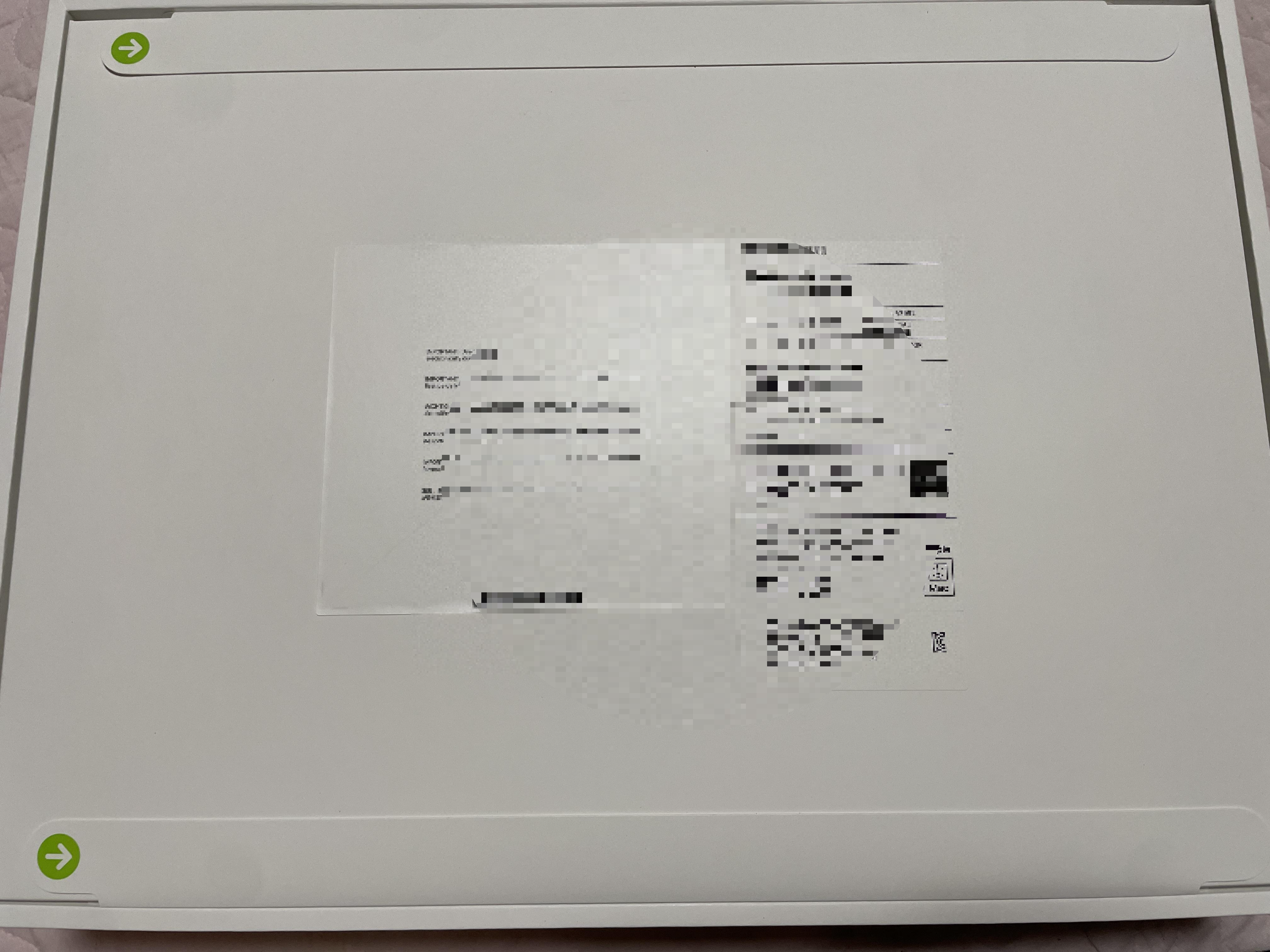
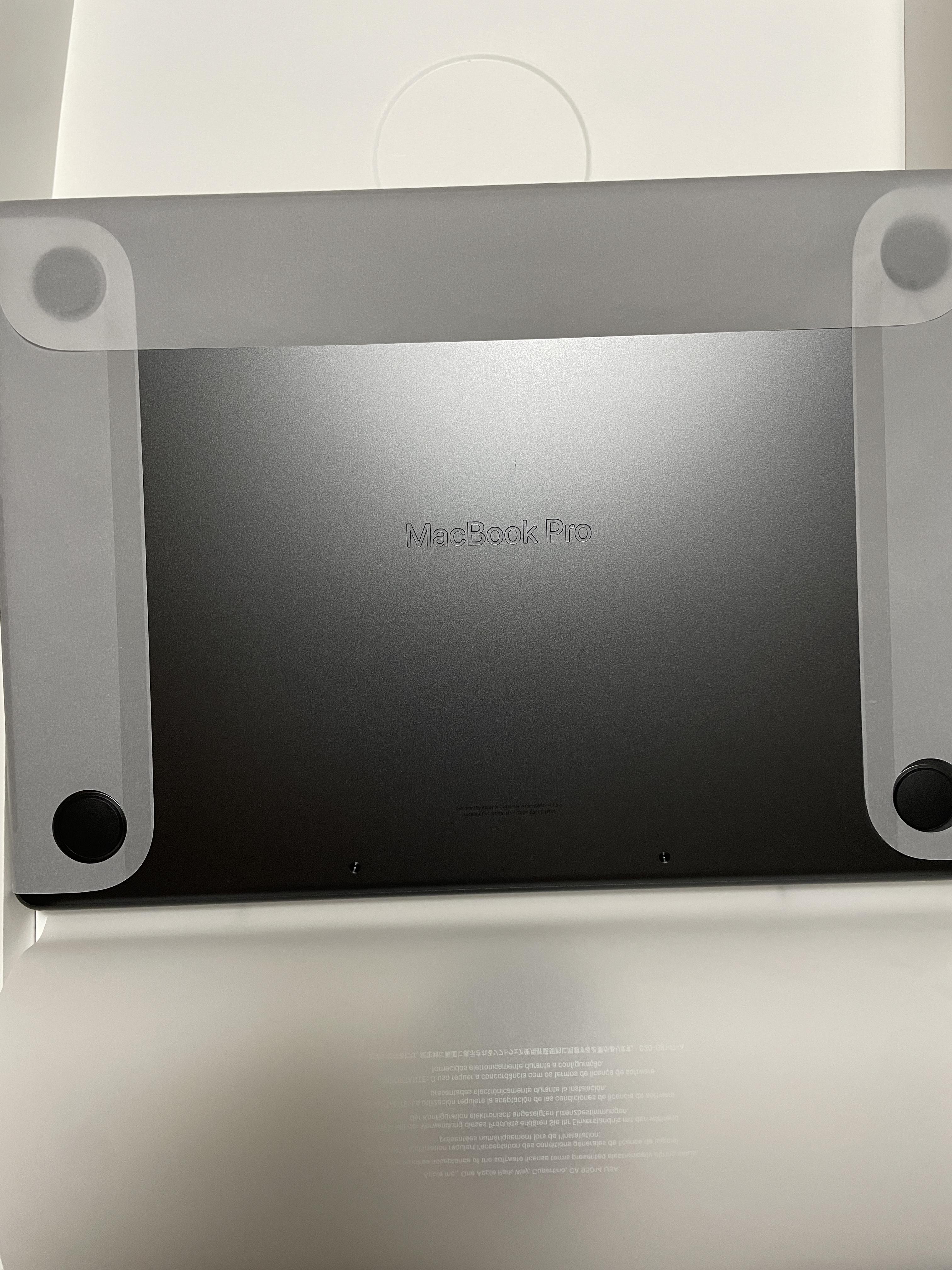
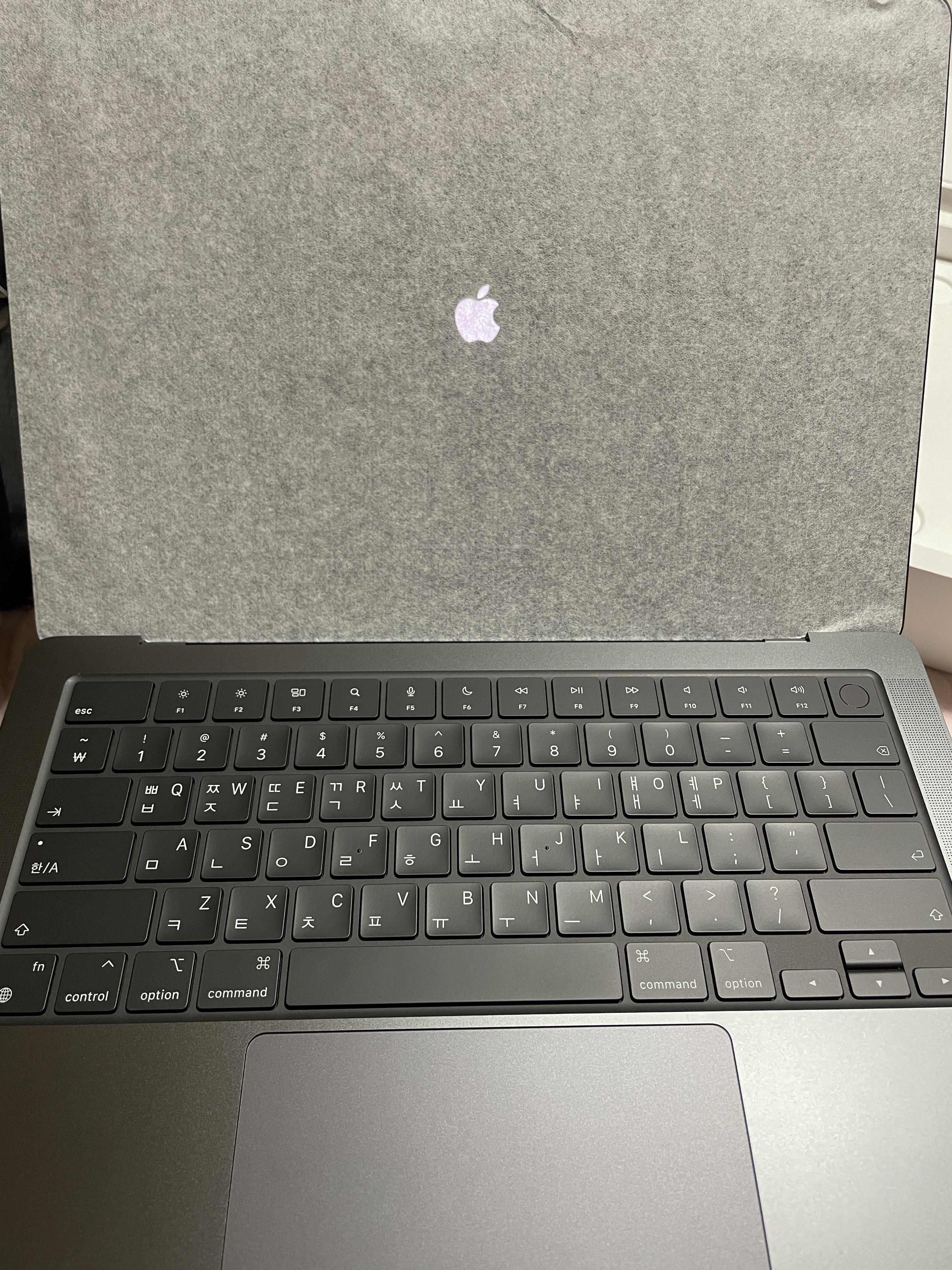

I just took a picture while opening it.
Lighter than you think!
But it looks like the solid feeling it had before has disappeared.
It's luxurious, but I'm not sure about that.. haha


After using a previous MacBook, what I felt about the 14-inch MacBook Pro I bought this time was that it was just like mine (I had touched it many times before, but this was when I really felt it.) The
elegant feel of the MacBook was gone! The only thing different from a regular laptop is the apple logo?
I'm so thankful that the touch bar is gone.
The Korean-English change was really annoying (it's different from the iPad, so it's more confusing and annoying), but it seems like it's unified.
The bottom used to be very strong and sturdy, but because there was a lot to put in and the weight had to be reduced, the bottom became so thin that people thought, 'I'm so thin!' This is okay, right?
What came to mind and felt so much that I remembered it right now. This is it.
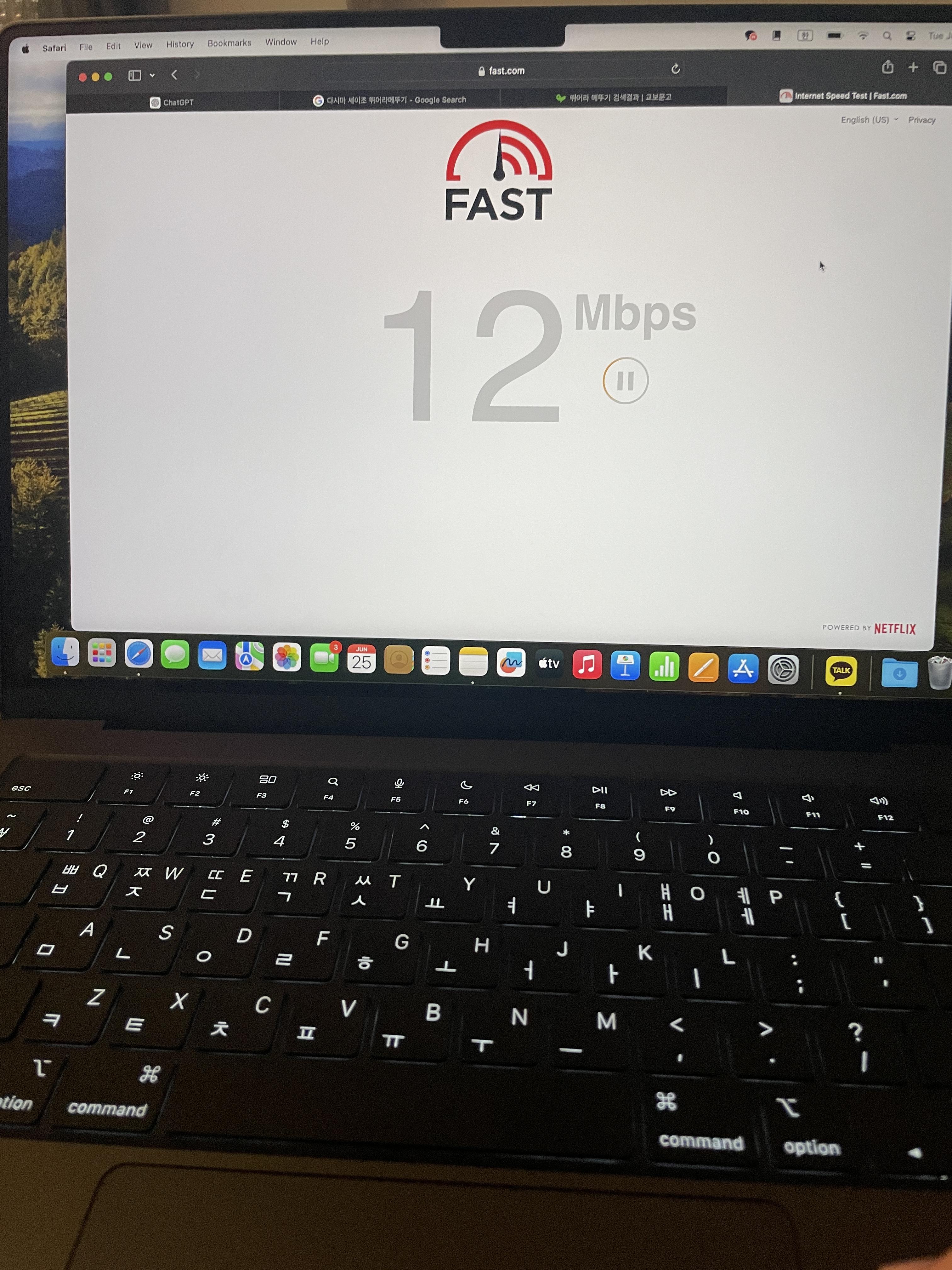
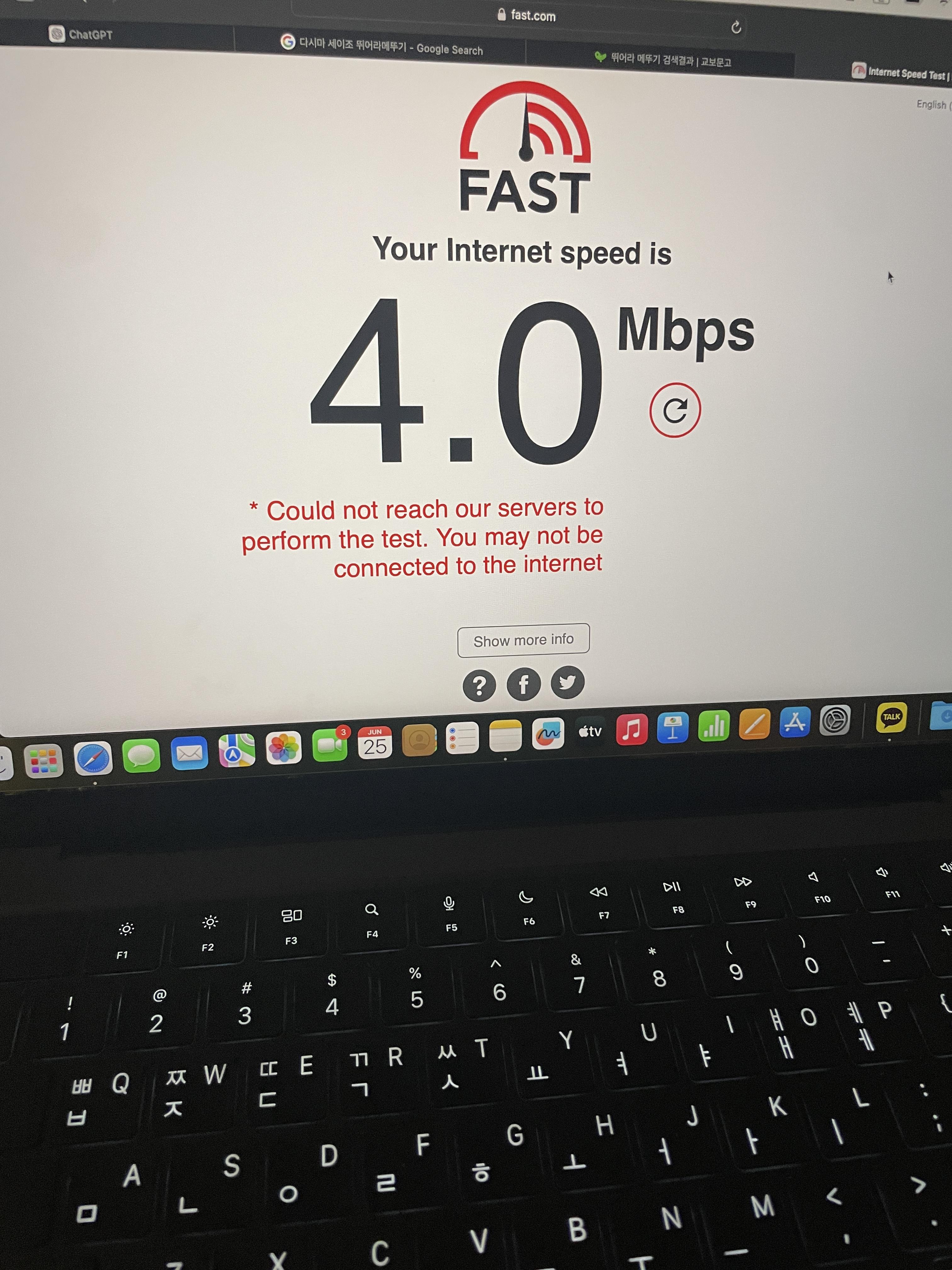
Something seems to be stuttering - ah. Is it shit again this time? (One person who received both an iPad and a MacBook... I didn't bother to change it... ㅠ)
I did it, but... I tested it because I thought it might have been an Internet connection issue. I'm using it pretty well now.
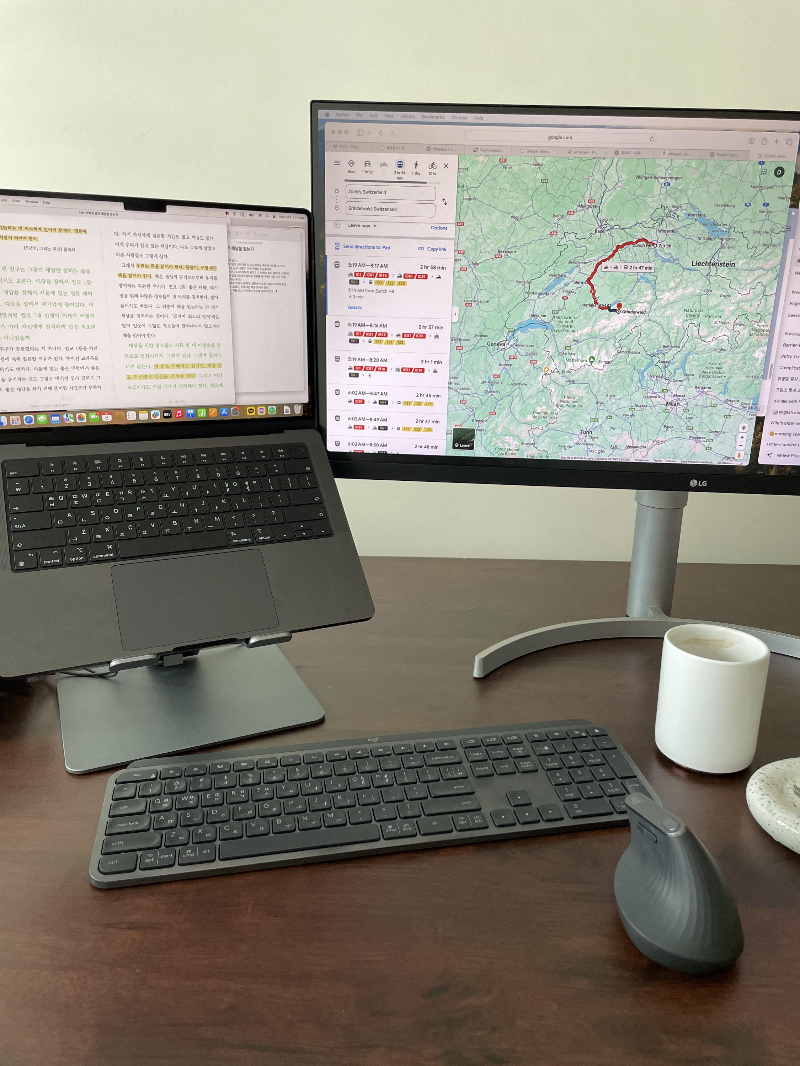

I use it very well both at home and outside. (My husband uses an old MacBook, and he covets it because he thinks the screen is much bigger, like the bezel. Stop taking mine.)
These days, I don't take it outside often. It almost always occupies a spot on the dining table at home.
If you work with the iPhone, MacBook, and iPad in a row, you can copy and paste or move the mouse from the MacBook to the iPad, etc. This is a point that I think was a good purchase.
I want you to be with me for a long time.
Oh, I need to buy Apple Care, but I haven't bought it yet. I should buy it before it's too late.
This concludes my journey to purchase an Apple MacBook Pro~~~
'In english > Review' 카테고리의 다른 글
| [Review] Dyson Supersonic Neural (Ceramic Patina/Topaz) (0) | 2024.09.04 |
|---|

댓글